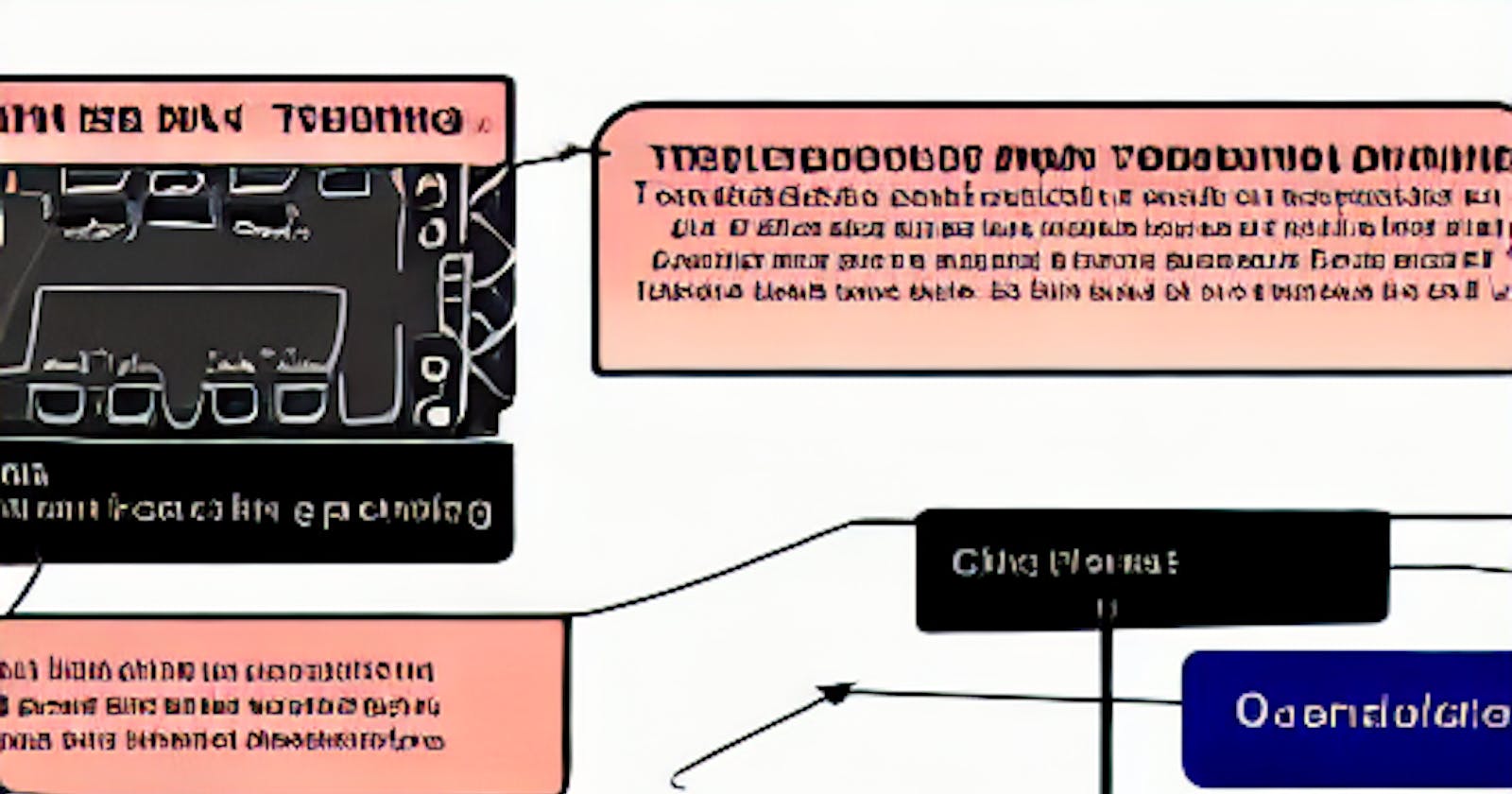Table of contents
No headings in the article.
- Introduction
In today's fast-paced digital age, users often find themselves faced with technical hiccups and snags that can hinder their productivity. Troubleshooting guides, therefore, become the first line of defense in rectifying these issues. An effective guide not only solves the problem but also provides clarity and ease to the user. This paper delves into the nuances of creating effective troubleshooting guides that cater to a broad spectrum of users.
- Understanding the Audience
Any effective communication begins with understanding its audience. Troubleshooting guides are no exception. When developing a guide:
Expertise Levels: Consider that users might range from novices to experts. Language and terminology should be accessible, with options for more in-depth exploration if needed.
Clarity is Key: Avoid jargon unless necessary, and always provide definitions or explanations. Instructions should be concise and straightforward.
- Starting with the Basics
Before diving deep into advanced solutions:
Fundamental Checks: Encourage users to ensure basic functionalities first, such as checking power sources or ensuring connections are secure.
Preliminary Solutions: Often, simple reboots or restarts can solve a multitude of problems. Guide users through these preliminary steps before moving on to more complex solutions.
- Organizing by Common Problems
To provide a user-friendly experience:
Categorization: Organize problems based on themes or product functionalities, making it easier for users to navigate.
Prioritization: List common or critical issues first, guiding users quickly to the solutions they are most likely to seek.
- Providing Clear Step-by-Step Solutions
The core of any troubleshooting guide is its solutions. Ensure:
Actionable Steps: Break down solutions into logical, manageable steps. Numbering or bulleting steps can provide clear structure.
Visual Aids: Diagrams, screenshots, or flowcharts can provide visual clarity, especially for intricate solutions.
- Including Warning Signs
It's crucial to guide users on when a problem might be beyond a simple fix:
Red Flags: Highlight indications or symptoms that might signal a more profound issue.
Seeking Help: Always provide pathways for users to seek professional or advanced assistance when needed.
- Offering Workarounds
Sometimes, an immediate solution might not be available:
Temporary Fixes: Offer users alternative ways to continue their work without the primary function.
Clarify Limits: Make users aware of any limitations or risks associated with workarounds.
- Feedback Mechanism
No guide is perfect, and user feedback can be invaluable:
Open Channels: Allow users to provide feedback on the effectiveness, clarity, or comprehensiveness of the guide.
Iterative Improvement: Regularly refine and update guides based on user feedback to ensure their continued relevance and effectiveness.
- Updating Troubleshooting Guides
The tech landscape is ever-evolving, and so should the guides:
Regular Revisions: Schedule periodic reviews of the guides, ensuring they remain updated with the latest solutions and product functionalities.
Archive History: Maintaining a version history or archive can be beneficial for both the development team and users seeking older solutions.
- Real-world Examples
To reinforce the guide's credibility:
Success Stories: Share anecdotes or case studies where specific troubleshooting steps resulted in a successful resolution.
Feedback Integration: Showcase how user feedback has led to guide improvements, fostering community trust.
- Conclusion
The art of troubleshooting is as much about understanding the user as it is about understanding the problem. Effective guides bridge the gap between technical solutions and user-friendly communication. In developing these guides, always prioritize clarity, user feedback, and regular updates, ensuring they remain relevant, useful tools for users of all expertise levels.
- Additional Resources
For those seeking advanced troubleshooting or deeper dives into specific problems, provide links to forums, detailed articles, or specialized training platforms related to the product or service. Always ensure these resources maintain the same commitment to clarity and user support.